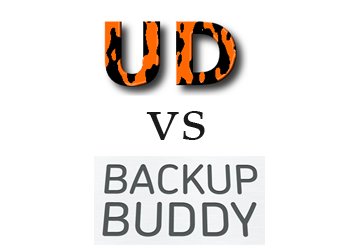 Which backup plugin is the better alternative for my blog? With more and more competing premium WordPress plugins it gets harder and harder to answer that question. This article takes a look at two popular backup plugins: It compares Backup Buddy with UpdraftPlus in order to help you with your decision in choosing one.
Which backup plugin is the better alternative for my blog? With more and more competing premium WordPress plugins it gets harder and harder to answer that question. This article takes a look at two popular backup plugins: It compares Backup Buddy with UpdraftPlus in order to help you with your decision in choosing one.
There are several other alternatives to Backup Buddy and UpdraftPlus on the market which I have compared in separate articles. Go to my main WordPress Backup Plugins comparison to start your search.
Please note that this comparison only looks at the features on paper as reported by either plugin’s developers. It does not and can not tell you if or how well a certain feature will work for you. Because such a verdict would depend on too many variables, including your server setup and personal preference, I have decided to stick to the hard facts for this feature comparison between Backup Buddy and UpdraftPlus.
Backup Buddy And UpdraftPlus Feature Comparison
In my comparison I track 21 different features for all the WordPress backup plugins. In Backup Buddy you can find 15 out of 21 of those features. UpdraftPlus on the other hand offers 13 out of the 21 features in total.
| Backup Buddy | UpdraftPlus | |
| Listing Data Verified? | ||
| User Rating | [crfp id=”3802″ enabled=”2″ displaystyle=”grey” displayaverage=”1″ averageratingtext=”” displaytotalratings=”0″ displaybreakdown=”0″] (5 reviews, add your own) |
[crfp id=”3809″ enabled=”2″ displaystyle=”grey” displayaverage=”1″ averageratingtext=”” displaytotalratings=”0″ displaybreakdown=”0″] (6 reviews, add your own) |
| Backup Features | ||
| Full Site Backups |
(free) |
|
| Database Backups |
(free) |
|
| Storage Space for Backups | ||
| Save to Dropbox |
(free) |
|
| Save to Amazon S3 |
(free) |
|
| Save to Google Drive |
(free) |
|
| Save to FTP |
(free) |
|
| Save to Rackspace |
(free) |
|
| Send Email Notifications |
(free) |
|
| Differential Backup (Changes only) | ||
| Scheduled / Automatic Backups |
(free) |
|
| Realtime Backups | ||
| Backup Buddy | UpdraftPlus | |
| Restore Features | ||
| Easy Restore |
(free) |
|
| Migrate Site |
(addon) |
|
| Test Restore | ||
| History of Changes | ||
| Individual File Restore | ||
| Backup Buddy | UpdraftPlus | |
| Security Features | ||
| Security or Malware Scan | ||
| Backup Buddy | UpdraftPlus | |
| Other Features | ||
| Database Repair and Optimization | ||
| Database Text Replace |
(addon) |
|
| Multisite Support |
(addon) |
|
Even if many of the features compared above overlap between the two competing products there is one very important difference: Backup Buddy as well as UpdraftPlus both provide a unique interface from which you will create secure backup files of your entire WordPress blog. Since it is hard to rate the quality of such an interface objectively I recommend that you try both products yourself before deciding for one.
Backup Buddy vs UpdraftPlus Price Comparison
WPscoop indexes the exact prixing plans of all compared plugins. Please refer to the table below for a quick overview of the prices of Backup Buddy and UpdraftPlus.
To find the cheaper backup plugin for your individual needs please go to my main comparison article. There you can search for the features you need and then see the exact price you would need to pay for Backup Buddy or UpdraftPlus (as well as other alternatives).
| Price | Backup Buddy | UpdraftPlus |
|---|---|---|
| Minimum (1 Site) | 80.00 USD | 0.00 USD |
| Maximum (1 Site) | 80.00 USD | 102.50 USD |
| Minimum (10 Sites) | 100.00 USD | 0.00 USD |
| Maximum (10 Sites) | 100.00 USD | 1025.00 USD |
Explanations: The minimum price compared above is the lowest price a product is available for, e.g. the version with the least features. The maximum price listed is for a version of the product that includes all features. For plugins that charge per addon it factors in the cost of all available addons. For some products the price increases if you want to use it on more than 1 WordPress site – the listed price for 10 sites shows if that is the case.
Disclaimer: While we update this comparison regularly we can not guarantee the prices displayed above are still correct and take no responsibility if they changed.
Product Videos
You can have a look at the Youtube videos below to see Backup Buddy and UpdraftPlus in action. That will give you a better idea of how the interface looks and which of the two backup plugins is easier to use.
Backup Buddy Video
UpdraftPlus Video
More Information
Visit the developers website to learn more about each of the WordPress backup plugins and order or download the software.
Most WordPress plugins have an option to test their service for free, either thrhough a basic free version, a trial period or online demo. Check if such an offer exists for Backup Buddy and UpdraftPlus and if so: Make use of it! By doing so you can compare both plugins directly and find out which one is the better alternative in you situation.
Visit Backup Buddy NowVisit UpdraftPlus Now
Other Alternative Backup Plugins
But wait, there is more! Besides Backup Buddy and UpdraftPlus I have compared several other backup plugins on WPscoop. I recommend you start your search for Backup Buddy alternatives or UpdraftPlus alternatives in the main comparison article. There you can filter all different products and search for the features you need.
Backup Buddy vs. other WordPress backup plugins
- BackWPup vs Backup Buddy Comparison
- blogVault vs Backup Buddy Comparison
- VaultPress vs Backup Buddy Comparison
- Backup Buddy vs BackUpWordPress Comparison
UpdraftPlus vs. other WP backup plugins
- BackWPup vs UpdraftPlus Comparison
- blogVault vs UpdraftPlus Comparison
- VaultPress vs UpdraftPlus Comparison
- BackUpWordPress vs UpdraftPlus Comparison
Did you spot a mistake in here? Is some feature in my comparison out of date? Please leave a comment below so I can update the article!
Which one is the better WP backup plugin: Backup Buddy or UpdraftPlus? Please share your opinion or experience in the comments!
Last update on: 12.3.2015
Permalink
I recently learned that BackupBuddy does not backup a custom wp-content folder, especially if it is outside of the main wordpress folder. Everything is defined in wp-config: WordPress-URL, Home-URL, content folder directory and URL, etc. but BackupBuddy ignores these settings and just backs up the wordpress directory.
UpdraftPlus on the other hand takes it into account and correctly backs up the custom content folder.
Permalink
What I love about UpdraftPlus that BackupBuddy doesn’t have is the unbelievably simple, one-click restore. This is essential for my needs as a developer who is consistently trying out new things, implementing new code, installing and modifying new plugins etc. With UpdraftPlus, I can make a whole site backup in about 15 seconds. Then, I can simply leave that tab open on my browser, open a new tab to make changes to my site. If the changes are garbage or result in an error, I just toggle over back to the UpdraftPlus restore tab I left open, click the button, and 15 seconds I have a full site restore. It’s absolutely brilliant. And it’s one area where this plugin succeeds all others that I have tried, including BackupBuddy.
Permalink
Isn’t it nice to write reviews by listing everything in the review you can read on the company site? And then say, ” I don’t know how it will work on your particular site, to many variables! Can you imagine getting such garbage from Toms Hardware?? It’s the same all over the web… I haven’t tested them, so YOU tell me what you think?? Less work for you I’ll bet!!