This comparison is regularly updated to help you find the best plugins of 2015!
Last update on: 12.3.2015 Contents
Welcome to the best comparison of the best gallery plugins for WordPress! Let me help you find the cheapest WordPress gallery plugin that is perfect for your specific requirements and budget!
To get started simply enter which features you will definitely need from your gallery plugin in the form below. After pressing “Compare Now” you will instantly get your individual comparison results and can see the top alternatives that offer all the features you require at the best price! Go here for more details on how to use this comparison.
Search And Find A Great WordPress Gallery Plugin
Top Gallery Plugins, ordered by
The Big Gallery Plugin Feature Comparison Chart
The search form above is meant to give you a personalized comparison and let you compare prices of the different WP gallery plugins. The chart below on the other hand is meant to give you a quick overview over which kind of features you can find in all of the gallery plugin alternatives. If you find this huge table too confusing you can also use my heads up comparisons between two specific gallery plugins instead.
Features marked with free in the chart are available in the free version of the plugin. Features marked with addon are sold as a separate extension. Hover over the text to see the starting price of the extension.
| NextGen Gallery | Envira Gallery | AD Gallery | Premium Gallery Manager | SharePrints | MaxGalleria | FooGallery | |
| Listing Data Verified? | |||||||
| General Gallery Features | |||||||
| Responsive Galleries | (free) | (free) | (free) | ||||
| Photo Albums Management | (free) | (addon) | (free) | ||||
| Full Screen Display or Slideshow | |||||||
| Lightbox Display | (free) | (addon) | |||||
| Image Hover Effects | (free) | ||||||
| NextGen Gallery | Envira Gallery | AD Gallery | Premium Gallery Manager | SharePrints | MaxGalleria | FooGallery | |
| Thumbnail Gallery | (free) | (free) | (free) | ||||
| Image Slider Gallery | (free) | (addon) | |||||
| Image Carousel Gallery | (addon) | (free) | |||||
| Masonry Gallery Display | (free) | ||||||
| Blog Style Gallery Display | (free) | ||||||
| Infinite Scroll Display | |||||||
| NextGen Gallery | Envira Gallery | AD Gallery | Premium Gallery Manager | SharePrints | MaxGalleria | FooGallery | |
| Social Sharing | (free) | ||||||
| Instagram Photo Import | (addon) | ||||||
| Facebook Album Import | (addon) | ||||||
| Pinterest Integration | |||||||
| Add Watermark To Photos | (free) | ||||||
| Display Video Galleries | (addon) | ||||||
| Image Deep Linking | |||||||
| Image Commenting | |||||||
Instructions, Recommendations And Ressources
A Short Intro To Choosing A Gallery Plugin
While WordPress comes with its own set of basic photo gallery features anyone looking for a more advanced solution should consider one of the plugins compared above. Each of them helps you create beautiful galleries containing any number of photos, images or even videos. While all contenders offer basic gallery management features and are responsive in order to display well on mobile devices there is still much that sets them apart: To differentiate themselves from the competition many gallery plugins have added new display modes, integration with social networks or other bells and whistles.
With this comparison you can check the features offered by different gallery plugins and then see which price you would need to pay for each. I have ordered features in the following categories:
- General Gallery Features: The basics for building galleries are covered here. Since they are the fundamentals you can find them in most of the competing products.
- Gallery Display Options: Premium gallery plugins come with many creative ways to display the photos on your blog. If you are looking for a specific display mode be sure to check it here.
- Integrations, Sharing and Misc: If you want your photos to offer social sharing or need integration with a certain service you can filter the plugins for it with this category.
Other Factors To Consider In Your Choice
There are of course many other factors you should consider in your choice of a gallery plugin which are not part of this comparison because they are either highly subjective or hard to track. For example:
- Is the plugin easy to use? To answer this question download a demo or free version (if available) to get a closer feel for how the plugin works.
- How good is the plugin interface? Try watching some Youtube videos of each WordPress gallery plugin in action to get an idea what the admin area looks like.
- Is the support fast and helpful? Consider just getting in touch and asking some questions before your purchase to see what kind of answer you get.
- Is the plugin updated regularly? Check if they post about new version releases on their website. For products with a free version in the WP plugin directory you can browse the changelog there.
Links
Still not sure which gallery plugin to get? Here are a few links to more great comparisons done by other bloggers:
- Chris Lema has published an in-depth comparison of Envira and NextGen gallery.
- This post on Tripwire Magazine lists 40 different gallery plugins for WordPress, including many more free choices you might like.
Finally I want to stress that this gallery plugin comparison only compares prices and features as reported by the developers. It can not tell you whether those features actually work or in which WordPress gallery plugin they work better. I recommend you use my comparison as a starting point in your search for the best image gallery plugin and then try some of the top choices yourself!
How To Use This Gallery Plugin Comparison
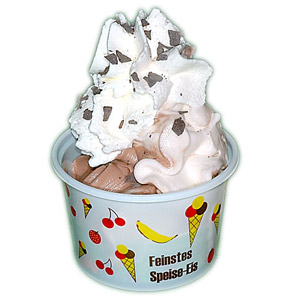
Using this comparison is very easy, certainly easier than actually choosing one of the WordPress gallery plugins! In the form at the top of the page enter which features you will definitely need from the gallery plugin of your choice by checking the boxes next to each feature. Because many gallery plugins increase in price depending on your number of sites you should also select on how many blogs you intend to use the plugin with the dropdown box.
After clicking the “Compare Now” button the top WordPress gallery plugins based on your requirements are shown on the right side. By default the results are ordered by how well they match the features you have searched for. You can change that with the “Order results by” dropdown, e.g. to display the cheapest WP gallery plugins in front.
What the results mean: Each compared product is shown in a blue box that contains the following information:
- Features: This comparison tracks a number of features that are commonly found in the best gallery plugins. The number next to each alternative shows you how many out of all those features you can find in this particular product. Features are listed as reported by the developers.
- Missing Features: This will only show up if a WordPress gallery plugin does not offer all the features you need (defined by your selection in the comparison search form). All products are displayed regardless of how many features they are missing with the best matches listed higher.
- Price: The price as calculated for your number of blogs and required features. The goal is to show you the exact cost you can expect when deciding to purchase one of the alternatives in order to help you find the cheapest gallery plugin possible.
All prices are as listed on the developers websites. Bulk or automatic discounts are factored in if available. There can be minor variations due to rounding errors. If you find a product has changed their prices please report it so I can keep the list updated. - Reviews: This section lists the average rating of the plugin given by WPscoop users. If available the average rating from the WordPress.org plugin directory or the CodeCanyon marketplace is also listed.
- Download / Order Link: Many of the products compared here offer you a way to test their service for free. Some offer a basic plugin for free, others a demo on their website or a refund period. You will find the details next to each plugin. If possible I recommend you try and test any WordPress gallery plugin yourself before buying.
My Heads Up Comparisons
Facing the hard choice between two specific WordPress gallery plugins? I have created 1 vs. 1 comparison pages for most of the gallery plugins listed here to help you find the better alternative! Check them out:
- Envira Gallery vs FooGallery Comparison
- Envira Gallery vs MaxGalleria Comparison
- Envira Gallery vs SharePrints Comparison
- NextGen Gallery vs Envira Gallery Comparison
- NextGen Gallery vs FooGallery Comparison
- NextGen Gallery vs MaxGalleria Comparison
- NextGen Gallery vs SharePrints Comparison
- SharePrints vs MaxGalleria Comparison
Suggestions And Corrections Welcome!
membership pluginse-commerce pluginsmanagement pluginsform pluginsbackup pluginsaffiliate pluginsslider pluginsoptin pluginsSEO plugins
All the data about prices and features is coming directly from the developers. I want this comparison to be an objective starting point in your search for a great image gallery plugin. Because of that it only contains hard facts and no subjective verdict by myself.
Since most WordPress products are regularly updated and prices get changed often I need your help to keep this comparison up to date! If you spot an outdated price, find an error or notice that a feature was added to one of the WordPress gallery plugins please leave a comment so that I can update the article. Thank you!
Which gallery plugin do you like best? Is there another plugin alternative I should add to this comparison? Feel free to leave your suggestions in the comments below. If you wish you can also contact me directly!
Permalink
Thank you, from germany, for this comparison. Thats help me to decide.
I am a beginner for WordPress. I have had test these plugins, but for me it is important how user-friendly the plugins are.
The Gallery Features is for me important too, but it is better, when there are some video tutorials?
And … are the plugin self explanatory?
Permalink
Does anyone know of a photo gallery that includes a default filter like the CM Business Directory? Because I am looking for my web site i.e. japancardscollection.com I want my end user to filter the images by category? It would need to have a filter feature and sit under an existing lightbox that I do not want changed. Thanks for sharing valuable image gallery plugin list.
Permalink
You forgot to add “Unite Gallery” To the table. By now the best image gallery I know. Much better then envira and others.
http://codecanyon.net/item/unite-gallery-wordpress-plugin/10458750
Permalink
Thanks, will have a look at it for when I update my gallery plugin comparison.
Permalink
Hey Thomas!
Just wondering if you could do a comparison of Optins as well 🙂 I’ve OptinMonster, Hybrid Connect and Ninja Popups if you would like to test them 🙂 Can send you the dropbox link.
Permalink
Yes, a comparison of optin plugins is coming up soon!